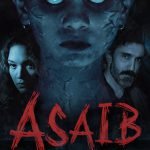Now Reading: The Ultimate Guide to Choosing a Laptop Brand for 4K Movie Streaming at Home
-
01
The Ultimate Guide to Choosing a Laptop Brand for 4K Movie Streaming at Home
The Ultimate Guide to Choosing a Laptop Brand for 4K Movie Streaming at Home

Watching movies at home in 4K resolution is like bringing a cinema to your living room. The sharp visuals, bright colors, and clear details make every scene exciting. To enjoy this experience, you need a laptop that can handle 4K streaming smoothly.
This guide explains how to choose the best laptop brand for 4K movie streaming. We will discuss important specs, compare popular brands, and share simple tips for non-native English speakers.
What is 4K and Why Does It Matter?
4K, also called Ultra HD, means the screen has about 3840 x 2160 pixels. This is four times sharper than regular HD (1080p). For movies, 4K gives you vivid colors, clear details, and a more immersive experience. Streaming platforms like Netflix, Amazon Prime, and Disney+ offer 4K content, but your laptop needs the right features to play it well.
Key Specs to Look for in a 4K Movie Laptop
To enjoy 4K movies at home, focus on these important specs:
- Display Quality: The screen is the most important part. Look for a laptop with a 4K (Ultra HD) display, preferably with an OLED or IPS panel. OLED screens show deeper blacks and brighter colors, while IPS panels offer wide viewing angles, great for watching with others.
- Graphics (GPU): A good graphics card ensures smooth 4K playback without lag. Integrated GPUs like Intel Iris Xe or dedicated ones like NVIDIA GeForce RTX 3050 work well for streaming.
- Processor (CPU): A strong processor, like an Intel Core i5/i7 or AMD Ryzen 5/7 (or higher), handles 4K video processing easily.
- RAM: At least 8GB of RAM is needed, but 16GB is better for multitasking, like streaming and browsing at the same time.
- Storage: 4K movies take up a lot of space. A 512GB SSD or higher is ideal for storing movies offline.
- Battery Life: For long movie nights, choose a laptop with at least 8 hours of battery life.
- Audio: Good built-in speakers or support for external audio (like Dolby Atmos) make the sound as great as the visuals.
- Ports: HDMI or USB-C ports let you connect your laptop to a 4K TV or monitor for a bigger screen.
Important Things to Consider When Choosing a Brand

When picking a laptop brand for 4K movie streaming, think about these factors:
- Display Technology: Does the brand offer OLED or 4K IPS screens? These give the best picture quality.
- Price vs. Performance: Can you get a good 4K laptop without spending too much? Some brands offer better value.
- Software Support: Does the laptop work well with streaming apps like Netflix or YouTube? Check for HDR (High Dynamic Range) support for brighter colors.
- Build Quality: A lightweight, durable laptop is easy to move around your home for movie nights.
- Customer Support: Choose a brand with good service in case you need help.
Top Laptop Brands for 4K Movie Streaming
Here are five popular laptop brands and how they perform for 4K movie streaming at home. Each has unique strengths to help you decide.
1. Apple (MacBook Pro and MacBook Air)
Apple’s MacBook Pro and MacBook Air are excellent for 4K streaming. The MacBook Pro 16-inch model has a Retina display with True Tone and HDR, making colors pop. Its M2 or M3 chip handles 4K videos smoothly, and the speakers support Dolby Atmos for rich sound.
The MacBook Air is lighter and cheaper but still offers a sharp display and long battery life (up to 18 hours). Best for: People who want premium visuals and easy streaming app support. Price range: $1,200–$2,500.
2. Dell (XPS Series)
Dell’s XPS 13 and XPS 15 are known for their stunning 4K OLED or IPS displays. The XPS 15 has a 15.6-inch 4K screen with excellent color accuracy, perfect for movies. It uses Intel Core i7 or i9 processors and NVIDIA GPUs for lag-free streaming.
The audio is clear, and you can connect to a 4K TV via HDMI. Best for: Movie lovers who want a balance of performance and style. Price range: $1,300–$2,000.
3. ASUS (ZenBook and ROG Zephyrus)
ASUS offers great options like the ZenBook Pro Duo and ROG Zephyrus G14. The ZenBook Pro Duo has a 4K OLED main screen and a secondary display, ideal for multitasking while streaming. The ROG Zephyrus G14, designed for gaming, has a powerful NVIDIA RTX GPU and a high-refresh-rate display, great for smooth 4K playback. ASUS laptops also support HDR. Best for: Users who want vibrant displays and strong performance. Price range: $1,000–$2,500.
4. HP (Spectre and Envy)
HP’s Spectre x360 and Envy series are excellent for 4K streaming. The Spectre x360 has a 13.5-inch or 15-inch 4K OLED display with vivid colors and deep blacks. It uses Intel Core i7 processors and has good battery life (around 10 hours).
The Envy 14 is a cheaper option with a 4K IPS screen. Both have Bang & Olufsen speakers for clear audio. Best for: People who want stylish laptops with great screens. Price range: $900–$1,800.
5. Lenovo (Yoga and ThinkPad X1)
Lenovo’s Yoga 9i and ThinkPad X1 Carbon are solid choices. The Yoga 9i has a 14-inch 4K OLED display and Dolby Atmos speakers, making it great for movies. The ThinkPad X1 Carbon offers a 4K HDR display and long battery life (up to 15 hours).
Both support fast streaming and have ports for external displays. Best for: Users who value flexibility and durability. Price range: $1,000–$2,000.
These brands are among the Merek Laptop Terbaik (best laptop brands) for 4K movie streaming, offering a mix of quality, performance, and value.
Which Specs Are Most Important for 4K Movies?
For the best 4K movie experience, prioritize these specs:
- 4K OLED or IPS Display: Ensures sharp visuals and accurate colors. Check for HDR support (like Dolby Vision) for better contrast.
- Powerful GPU: A dedicated GPU like NVIDIA GeForce RTX or AMD Radeon prevents stuttering during 4K playback.
- Fast Internet Connection: Although not a laptop spec, a stable Wi-Fi connection (Wi-Fi 6 is best) ensures smooth streaming.
- Good Audio: Built-in speakers with Dolby Atmos or high-quality external audio support enhance the movie experience.
Avoid laptops with only Full HD (1080p) screens or weak processors (like Intel Core i3), as they may struggle with 4K content.
Tips for Setting Up Your 4K Movie Laptop at Home
- Connect to a TV: Use an HDMI or USB-C cable to connect your laptop to a 4K TV for a bigger screen.
- Use Good Headphones or Speakers: If the laptop’s speakers are not loud enough, add Bluetooth speakers or headphones.
- Adjust Display Settings: Enable HDR in your laptop’s settings and streaming apps for the best colors.
- Download Movies: For offline viewing, download 4K movies from Netflix or Amazon Prime to avoid buffering.
- Keep It Cool: Place your laptop on a flat surface to prevent overheating during long movie sessions.
Which Brand Should You Choose?
The best brand depends on your needs:
- Best Premium Choice: Apple MacBook Pro for its stunning display and long battery life.
- Best Value: HP Envy or Lenovo Yoga for affordable 4K performance.
- Best for Multitasking: ASUS ZenBook for its dual-screen feature.
- Best for Style: Dell XPS for its sleek design and vibrant screen.
If you want the absolute best visuals, go for a laptop with an OLED screen, like the Dell XPS 15 or ASUS ZenBook Pro. For budget-conscious buyers, HP and Lenovo offer great 4K options under $1,200.
Conclusion
Choosing the right laptop brand for 4K movie streaming at home is about finding a balance between display quality, performance, and price. Brands like Apple, Dell, ASUS, HP, and Lenovo offer excellent options with 4K displays, strong processors, and good audio.
Focus on a 4K OLED or IPS screen, a capable GPU, and enough RAM for smooth streaming. By picking the right laptop, you can enjoy movie nights at home with cinema-like quality.